audio-player-component
Tombo’s <audio-player> and <web-player> Web Components
For a demo of these components in action, visit my website where I’ve got them running right now: https://www.tombofry.co.uk/post/2024-06-07-floating-amongst-the-stars
Simple Audio Player (<audio-player>)
A super-basic web component that wraps around the Audio API to make a nice looking player with album art and simple metadata.
Usage
First, add this script to whichever page you’re adding a player to. It’ll load the web component.
<script type="text/javascript" src="//tombofry.github.io/audio-player-component/audio-player-component.min.js" defer></script>
Default style
Then, use the web-component:
<audio-player title="Floating Amongst the Stars" artist="TomboFry" sources="/song-url.opus,/song-url.caf" image="/image-url.jpg" min-height="500"></audio-player>
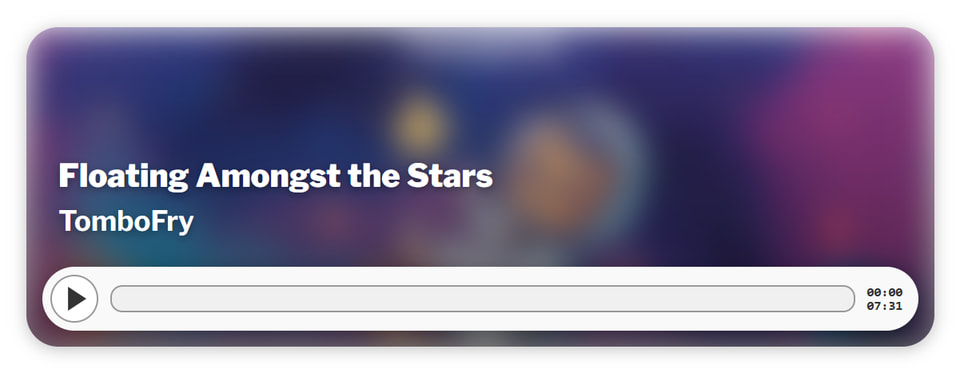
Compact
A compact player doesn’t require anything except a list of sources:
<audio-player sources="/song-url.mp3" compact dark></audio-player>
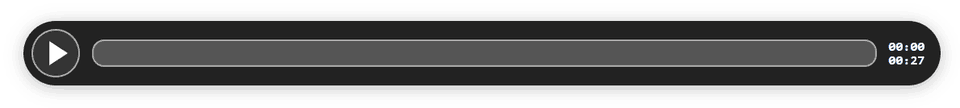
Options
You can provide the following attributes to the audio player:
Useful Options
sources(required) A comma-separated list of URLs containing one or more audio source for this player, in order of priority.title(optional) The audio track’s title.artist(optional) The audio track’s artist.album(optional) The audio track’s album.image(optional) The image used on the player’s background.compact(optional) If provided, this will remove the title, artist, album, and image, displaying only the controls.colour(optional) Changes the colour of the song progress background colour. Defaults to#3FA9F5.dark(optional) Changes the theme to dark mode.blurred(optional) If an image is provided, setting this tofalsewill disable the blur. Enabled by default, unless you leave thetitleANDartistblank.
Niche/Technical Options
min-height(optional) If you provide an image, this changes how tall the player can be. Defaults to280(pixels).preload(optional) The same as the regular preload option - one of:none,metadata, orauto.length-secs(optional) If you’ve setpreloadtonone, and you know the length of the source you’re providing, you can set this attribute to display the correct time before the metadata loads.
Global Web Player (<web-player>)
A global persistent music player with a queue and proper mediaSession support
(provided your website is SPA-esque, and doesn’t perform any full page loads).
This can be used in conjunction with <audio-player>: if the global player is
present, clicking play on an audio player will send the song to the global
player instead, and a plus icon will appear on the player, allowing you to add
to the queue as well.
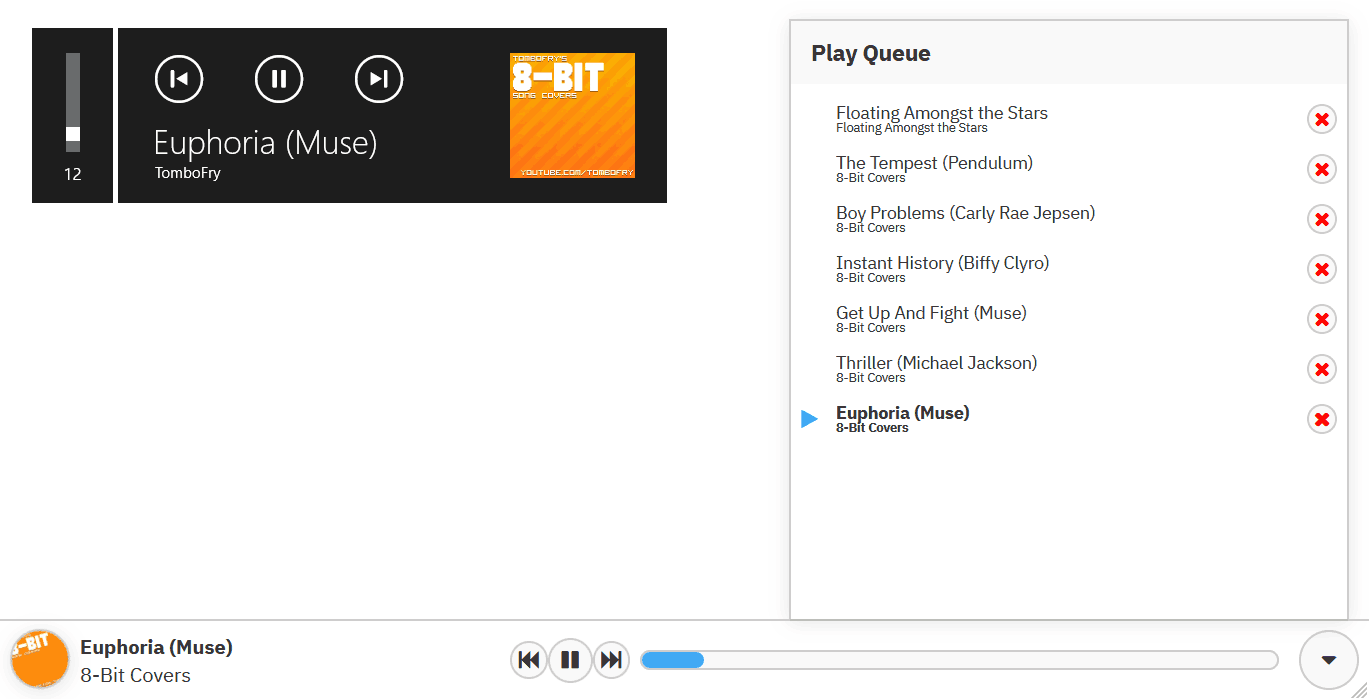
Usage
[!IMPORTANT] Make sure FontAwesome 4.7.0 is loaded, however you see fit: the UI icons rely on this. I know it’s old, but the newer versions require accounts and payments, and I don’t want the hassle.
Add this script and create the component at the end of your HTML body.
<script type="text/javascript" src="//tombofry.github.io/audio-player-component/web-player/web-player.min.js" defer></script>
<web-player css="//tombofry.github.io/audio-player-component/web-player/web-player.min.css"></web-player>
Alternatively, you can host the JS/CSS files yourself, but make sure to specify
a link to the CSS file by using the css attribute. Just keep in mind that the minified CSS is not compatible with the non-minified JS, and vice versa.
(FWIW, I’m still trying to figure out a better way to include this, so the styles are isolated within the component’s shadowRoot)
Queueing and Playing Songs
If you choose not to use the audio-player component above, web-player
exposes some functions you can use to queue/play songs, under
window.TomboAudioPlayer:
addToPlaylist({ title, artist, album, src, imageSrc })src(string) URL to audio filetitle(string)album(string, optional)artist(string, optional)imageSrc(string, optional) URL to image - cover art, thumbnail, etc.
addToPlaylistAndPlay({ title, artist, album, src, imageSrc })- Uses the same properties as above
loadPlaylistFromJson(url, playImmediately)(async, returns a Promise)url(string) URL to JSON file - an array of objects, using the same structure as above.playImmediately(boolean, optional) Defaults tofalse.
playPause()skipBack()skipForward()clearQueue()
Add To Playlist
window.TomboAudioPlayer.addToPlaylistAndPlay({
title: 'Every Waking Moment',
album: 'Floating Amongst the Stars',
artist: 'TomboFry',
src: '/path/to/audio.mp3',
imageSrc: '/path/to/folder.jpg'
});
You can also add multiple in one go, by providing an array of songs instead:
window.TomboAudioPlayer.addToPlaylistAndPlay([
{ src: '/path/to/audio1.mp3', title: 'Song 1' },
{ src: '/path/to/audio2.mp3' /* etc. */ },
{ src: '/path/to/audio3.mp3' },
])
Load Playlist From JSON
Alternatively, you can load an entire playlist from a JSON file, which is an array containing the same structure as above.
/path/to/playlist.json:
[
{ "src": "/path/to/audio1.mp3", "title": "Song 1" },
{ "src": "/path/to/audio2.mp3", "title": "Song 2", "artist": "Blur" },
{ "src": "/path/to/audio3.mp3", "title": "Song 3" }
]
window.TomboAudioPlayer.loadPlaylistFromJson('/path/to/playlist.json', true);